Getting To Know You
We start off each day with warm-ups. At the same time, we make sure everyone has all the necessary tools and materials ready for the day.
We start off each day with warm-ups. At the same time, we make sure everyone has all the necessary tools and materials ready for the day.

Lessons, Projects, Games!
Have fun playing games that require coding skills, and learn key concepts through real-life projects and personalised exercises.
Have fun playing games that require coding skills, and learn key concepts through real-life projects and personalised exercises.

Support Buddies
Every mistake is an opportunity to improve. Our instructors make sure each student can pick up the concepts at each learning checkpoint.
Every mistake is an opportunity to improve. Our instructors make sure each student can pick up the concepts at each learning checkpoint.


- Flappy Bird
- Space Invaders
- Sequence
- Looping
- Variables
- Catch the Pokemon
- Clock & Countdown Timer
- Relational operators (=, <, >)
- CRUD (Create, Read, Update, Delete)
- Creating custom functions with blocks
- Let Snorlax Sleep
- Language Translator
- Graphic and visual effects
- Stop motion
- Scratch extensions (video sensing, music functions)
- Fruit Ninja
- Slither Game
- Dynamic Screen Setting
- Cloud Variables
- Multiplayer Gameplay
- Consolidating and applying all coding concepts learnt
- Managing a coding project from scratch to finished

See what we’ve achieved
Get a taste of our personalised learning experience. Students will be introduced to the basic and create a mini-game with their favorite characters.
You can redeem the trial fee at your next purchase of any course packages.
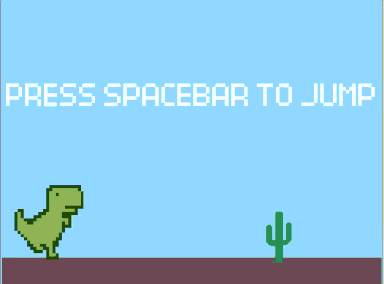
Frequently Asked
Does my child need to have basic knowledge about coding before scheduling a class?
The best age to start learning to program can be as young as 3 years old. This is the best age to expose your child to the basic concepts of computing. When they gradually grow into their teenage years, our coding and game-design projects can then spark creativity, logical thinking, and individuality. As Preface's coding curriculums are tailor-made for each demographic group, it’s never too early or too late for your child to start exploring the beauty of coding.
Why learn coding at a young age?
First things first, coding is satisfying and fun! Our passionate coaches will guide your children through the whole curriculum. Once they get the hang of it, they can enjoy the exhilarating joy of coding their own project and customizing them however they desire. Coding is not just a computer language, children can also learn how to dissect complicated computer codes into separate bits and pieces. This will help develop their logical and critical mindset. This is crucial to a child's development since they can apply this mindset later on in real life. People who can clearly analyze and communicate complex ideas in simple terms tend to be more successful in all walks of life. Programming challenges also help children develop resilience. When kids debug their own code, they develop the ability to bounce back from failure and see failure as a stepping stone to their ultimate success. What’s more important is that coding trains up their technical mindset to prepare for the digital economy and the tech-driven future. By turning from a passive tech consumer to a proactive creator, kids with coding knowledge look at the world in a different way, and who knows, maybe it even opens pathways for their future lucrative careers.
Who is suitable for Preface’s coding courses?
You don’t need any prior coding experience to start learning. We have courses for each experience level, from complete novice to seasoned tinkerer. At Preface, we provide a curriculum that’s just right for your child, by considering their learning goals and preferences. If you already know the fundamentals, you can choose to skip a module by scheduling an assessment and interview with our consultant.
How do you customize the curriculum and materials for my child
Each learner’s curriculum is personalized based on their performance and feedbacks stored in our A.I. system. The MIT-inspired curriculum is designed in a way that our coaches can tweak the teaching materials to make targeted improvements and to make it more fitting to your child’s appetite and interests. Coding is not just about the hard tech skills, but also the maker's spirit — creating something impactful from scratch. Check out this (demo video) where our students applied their technical skills for Warner music, and created a fun animated music video. See what they have to say.
How is my instructor qualified? Who are my instructors?
Our instructors are all battle-tested with field and academic experiences. Their background ranges from primary school teachers, software engineers, Ph.D. educators, and even pilots. All of them have to pass our 4-step recruitment process; from video screening, interview, curriculum-based assessment, to finally a live teaching demo. Such a strict process is to ensure that we only select the top 1.5% of instructors, which makes our learning experience the top in the industry. Learn more about Preface’s difference.
Will my child earn a certificate?
Upon graduating from our coding programs or bootcamps, your child will receive a certificate of completion with their name and graduation date on it. Please note that the certificate will be issued upon request.
How do I know my child is learning? What happens if he/she falls behind?
You’ll attend a Learning Consultation, which showcases the projects your child has done and comments from our instructors. This will be arranged at a later stage after you’ve signed up for a class.
Besides, we use scaffolding to break up learning into chunks. Students will do projects with different difficulties and escalate along with your child's progress so that our instructor can assess and ensure they have a strong understanding of the concepts before moving forward.
Do I need to bring my own devices for class?
Yes, please do. If there’s any concern about bringing your device, feel free to talk to our Learning Support team to work out an arrangement. For ScratchJr courses, please get an iPad or a Tablet. For Scratch, App Inventor, and any other classes, please bring a laptop. Both Mac and Windows work as long as they can connect to the internet.
However, please place your request 48 hours before class if you need assistance for devices, or administration fee is applied.
What's the policy for adverse weather conditions?
Please refer to our terms and conditions page - https://www.preface.ai/terms
What's the sick leave policy?
(Preface In-person 1-on-1 Classes & Group Private Classes / Bootcamps / Regular Course / Online Classes) Please refer to our terms and conditions page and look for your category - https://www.preface.ai/terms
Are the courses refundable?
Tuitions are non-refundable once the student’s placement has been confirmed.
Credits shared among siblings?
All the credits save into the individual accounts, and it is not transferable.
Change Online classes format to In-person private classes format
Yes. You may top-up for the tuition fee differences and upgrade to an In-person Private Class. However, there will be no refund for changing the learning format from In-person Class to Online Class.
Can I form a private learning group?
For any special classes arrangement, kindly contact the Community Team via live chat!
What if my child has never used a laptop before?
No worries if your child has never used the laptop before. Our instructor would definitely teach the basic function of the laptop, say using the mousepad or controlling the cursor. We believe your child would have a fruitful coding experience for the regular class.
Can I follow one instructor throughout my learning?
You can always schedule your own lesson 7 days in advance. If you would like to stick with one specific instructor, you can schedule a lesson with your selected instructor according to their availability. As sticking with one instructor is not guaranteed, it is highly recommended that you could arrange your class as early as possible.
Any expiry date for the credits?
There is no expiry date for our credits. However, credits are to be used in our In-person private classes.
Why can't I book a lesson?
There are a few reasons that may lead to failure in booking a session. First, check your credit balance. You may need to top up the credits before booking a class with us.
Secondly, you can only schedule the first class 7 days in advance, our A. I. system would help to match a suitable instructor according to the student’s profile. Also, you can only book the class with our instructor on their availability, there may be chances that your preferred instructor is not free on your selected date and time.
What happens if I am late to class?
Report to our Community Team immediately via live chat, we will inform the instructor at once. As our instructors’ schedules are tied up, there will not be any compensation in any late situation. (excluding sick leave)
What is a Hackathon?
A hackathon, also known as a codefest, is a social coding event that brings computer programmers and other interested people together to improve upon or build a new software program.
Preface students will code a project based on a real-life case study of our partnered brands
- they will use and apply cross-lesson concepts learned in class, and work with peers to co-create and build community projects in the real world. So children learn not only in the classroom but also apply their concepts to code applications for the commercial world.


